Overview
NameYourGamePoker provides the table, cards, betting, games, and all the game mechanics you need to play poker virutally with your friends. You make the rules and determine who wins. There are many options to provide game flexibility, like when to bet, discarding cards, revealing cards, declaring high or low, etc. Auto-Deal one of our preset games, or name your own!
Player Controls
Game Play Area
Ante
Click the ante button  to add the pre-determined ante amount (setup by the table host) to the pot. Turn on Auto-Ante
to add the pre-determined ante amount (setup by the table host) to the pot. Turn on Auto-Ante  to automatically ante at the start of each new game.
to automatically ante at the start of each new game.
Betting
Betting can occur when it is your turn, depending upon the betting style (Follow the dealer, rotate, high-hand). Betting options are the preset low bet or high bet values setup by the table host. Variable betting is another option (if enabled by the host), to allow any value your club allows.
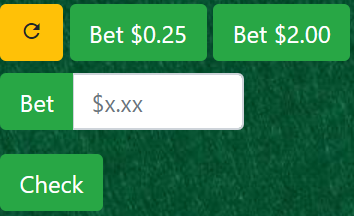
Declaring
When appropriate, click the Declare Options button and make your choice agreed upon by the group. Once everyone still in makes their choice, the declarations will be automatically shown to all. You can change your choice prior to this. After declarations, you can Reveal Cards or have another round of betting.
Game play should refresh automactically, however, you can click the refresh button  or your browser's refresh button if necessary.
or your browser's refresh button if necessary.
Auto-Deal
Deal Your Own
Table Hosting
- Setup Your Table
- Setup Your Players
- Provide them some credit
- Start Your Session
Table Settings
Use Table Settings to name your table, set the maximum players (no more than 10), and set the amounts for Ante, Low Bet, High Bet, and Raise Limit. You can also allow for Variable Betting, which lets players bet any amount they wish. These settings can be changed at any time.
Player Manager
Use Player Manager to setup your players and manage their "chips."
Add New Players at the bottom by entering a brief name/nickname and the player's email address. No email will be sent, but players will use this email address when logging in and setting their password.
Use the Action column to Add Credit for a player. You can use the player manager at the end of a session to track a player's holdings and Cash Out.
You can also make players a co-host to help move the game along with the ability to Ante, Fold or Boot someone from the table.
Start a Session
Players Sign In at Name Your Game Poker at the time and date that you decide. They will see your table listed with the option to Play or Observe (the only option if the table is full). Dealing can only begin when the host starts a New Session. Sessions last six hours and cost one session credit. When the session is over, no new games can be dealt, but you will be able to finish your active game.
Frequently Asked Questions
What if there is a misdeal? see answer
The Reset Game can be used to return all money in the pot to the appropriate players and pass the deal to the next player.
What if the dealer accidentally assigns the wrong player the money? see answer
The host can use the player manager to view the win log and verify the winning amount. Use the Funds Transfer function to transfer the correct amount from one player to another.
What if I get kicked out of the game or lose Internet? see answer
The state of the game is saved after every action. Re-enter the game and it's like you never left. However, if you take too long, the host may be forced to fold you, or boot you from the table.